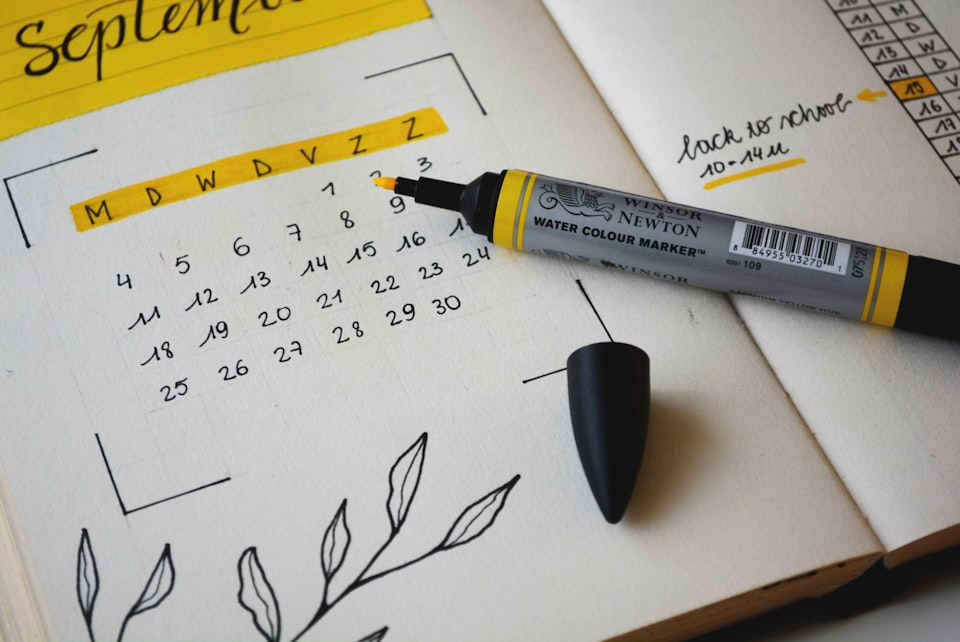Featured
📣 Get security reminders: add the Safer Business calendar
💫 Roundup: shredding docs for free at a library, computer repair shops, protecting cloud-synced files from theft
📬 Re-introducing the IT Glossary
📬 All about Cheatsheets
📬 How to reach Support
📬 Introducing Knowledge Quizzes
Announcements
-
👩🏽💻 Bonus Q&A session: Doing Digital Right, September 9th
-
👩🏽💻 Bonus Q&A session: Doing Digital Right, November 18th
-
📬 Re-introducing the IT Glossary
-
👩🏽💻 Community Q&A session: Doing Digital Right, April 12th
-
📣 Get security reminders: add the Safer Business calendar
Backups
-
Create a local backup
-
🛠 Backblaze Personal cheatsheet
-
⚡️ Quickstart: Backup all your files offsite with Backblaze
-
📬 What do actual backups look like? The 3-2-1 rule.
-
☕️ Step-by-step: how to export your emails from Gmail
Browser
-
📬 Quit your browser
-
📬 Why use different browsers
-
📬 These 7 trustworthy browser extensions jumpstart our security and privacy
-
📬 Browser extensions can let people snoop on what you see, hear, and type
Cheatsheets
-
🛠 Backblaze Personal cheatsheet
-
📬 All about Cheatsheets
-
🛠 Signal cheatsheet
-
🛠 Bitwarden cheatsheet
-
🛠 Authy cheatsheet
Checklists
-
👟 Template to go: simple records for business purchases in Notion
-
📬 Simple record-keeping for small business: easily find stuff every time
-
👟 Template to go: software update checklist in Notion
-
📬 Why the most valuable software updates aren't about new features
-
Create a checklist for dealing with data loss
Communication
-
⚡️ Quickstart: Send work messages safely using Signal on mobile
-
☕️ Step-by-step: Set up Signal on desktop
-
📬 Avoid encouraging clients to email their documents-have a safe messaging app ready to receive
-
🛠 Signal cheatsheet
-
☕️ Step-by-step: Safely send files and text using Bitwarden Send
Financial
-
📬 Four ways you could save money on financial services
-
📬 Are you sending voided cheques to your vendors and suppliers?
Getting Started
-
📬 Introducing Knowledge Quizzes
-
📬 How to reach Support
-
📬 All about Cheatsheets
-
📬 Re-introducing the IT Glossary
Logins
-
⚡️ Quickstart: Fix your password habit with Bitwarden on desktop
-
📣 CRA hacks happened because people reuse passwords-here's how to stop
-
☕️ Step-by-step: Use multi-factor authentication on canada.ca
-
📣 Stronger login protection is available on canada.ca-enable it asap
-
⚡️ Quickstart: Use 2FA offline with Authy on mobile
Network
-
📬 Use Cryptomator to encrypt files on Google Drive, Microsoft OneDrive, and Dropbox
-
📬 Apple's Lockdown Mode is here: try it, you can turn it off later
-
📬 iCloud Advanced Data Protection: how to use it
Roundups
-
💫 Roundup: WFH tips, a search engine alternative, and reminders to reliably back up your tax docs
-
💫 Roundup: WFH long-term, browser extensions that protect us, and sharing workplace passwords the wrong way
-
💫 Roundup: shredding docs for free at a library, computer repair shops, protecting cloud-synced files from theft
-
💫 Roundup: Apple's Lockdown Mode, when to update stuff, and browser extensions quietly watching
Step-by-Step
-
☕️ Step-by-step: Set up Signal on desktop
-
☕️ Step-by-step: Use multi-factor authentication on canada.ca
-
☕️ Step-by-step: Safely send files and text using Bitwarden Send
-
☕️ Step-by-step: Receive files easily using Bitwarden Send
-
☕️ Step-by-step: how to export your emails from Gmail
Templated
-
👟 Template to go: simple backup checklist
-
👟 Template to go: simple records for business purchases in Notion
Work From Home tips
-
💡 Managing your personal health as a remote worker in BC
-
💡 How to stay productive while working remotely
-
💡 Remote working since 2015 and still going strong
-
💡 Having computer repaired? What to do before, and after.