🛠 Tutanota cheatsheet
Secure email: Tutanota free encrypted email.
Tutanota is the secure email service, built in Germany. Use encrypted emails on all devices with our open source email client, mobile apps & desktop clients.

Learn about our Cheatsheets.
TL;DR: Why we use this service
✅ This product is can be made resistant to phishing attempts: Tutanota does this by supporting multi-factor authentication (glossary) for login to the web (glossary) and mobile apps (glossary), using TOTP (glossary) and U2F. Make sure to set up MFA, here's a guide! (Source: 2)
⚡️ Quickstart: Secure your logins with Authy on mobile
Getting started with 2FA isn’t as difficult or time-consuming as it may sound.
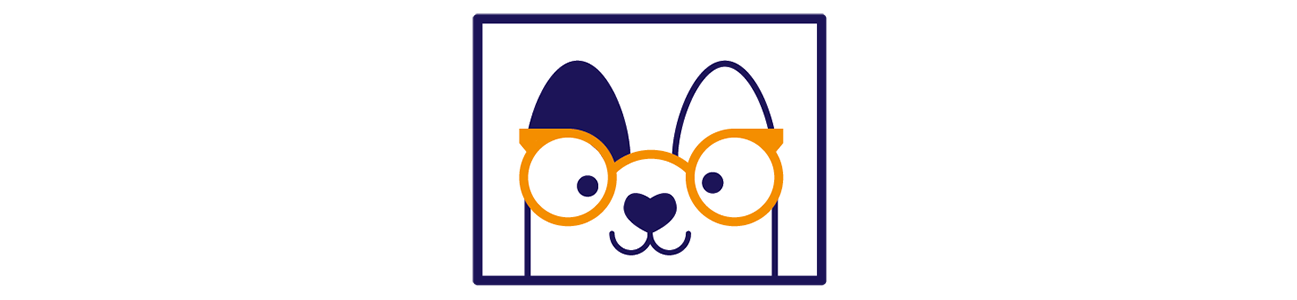
✅ Climate-positive: Tutanota offices and their service's data centres are powered by renewable energy. (Source: 1)
✅ Supports email domain protection mechanisms recommended by the Canadian Centre for Cyber Security. (Source: 3)

Extra ways we get value from this service
- A basic subscription gives 5 email aliases to begin with. This helps create different email addresses on the same domain to use for different purposes. For example, each contributor of Majorcord has an email address with their name. We also create email addresses for specific purposes, such as a subscriber tipline.

How to get support
To resolve issues using Tutanota, follow these steps.
- Check in Frequently Answered Questions: Use the Questions feature on https://tutanota.com/faq/. The FAQ is likely to have what you want, but it's also fairly long to skim. Type keywords related to your question into the search field to narrow the content presented to you.
- If you find it necessary to email for support, use the help feature in the bottom left corner of the email mailbox when you're logged in. Support is responsive, though curt. It may be more straightforward to rely on the FAQ for detailed guidance.
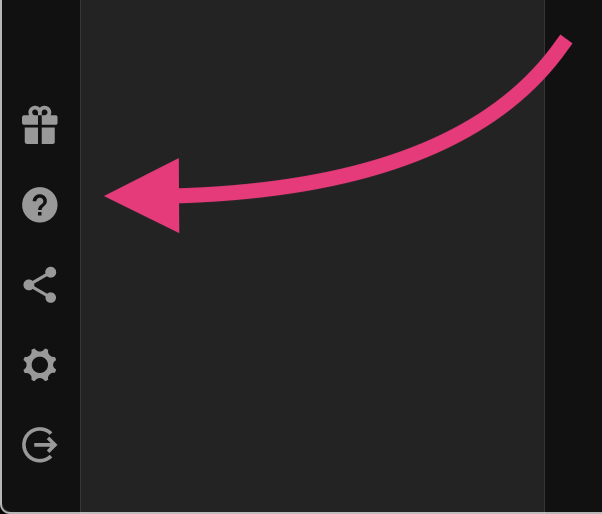

Sources
- https://tutanota.com/blog/posts/green-email/
- https://tutanota.com/faq/#2fa
- https://cyber.gc.ca/en/guidance/implementation-guidance-email-domain-protection