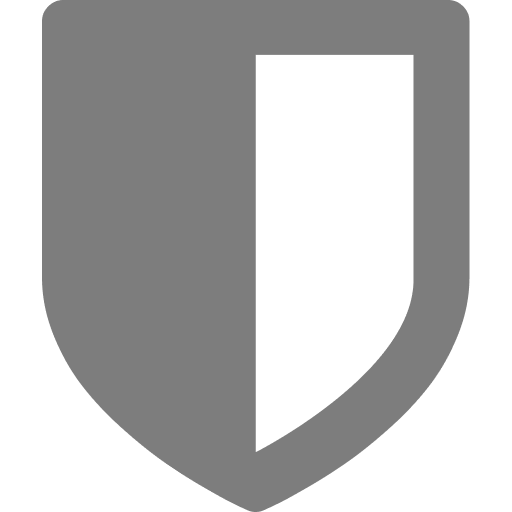🛠 Bitwarden cheatsheet

Related resources



TL;DR: Why we use this
✅ This company offers its code for public review. Competing products (such as LastPass and 1Password) are not designed for this benefit.
✅ This company has a good stance on privacy. Competing products (such as LastPass) do not have as good a reputation.
✅ This product supports multi-factor authentication (MFA), using a common standard (Sources: 5). MFA is also known as two-factor, but Bitwarden calls their feature two-step login (Sources: 7).
⚠️ It's important to use multi-factor authentication to reduce the risk of your information being lost to threat actors who get access to your email and master password. Make sure to set up MFA, here's a guide!
✅ This product supports data portability, using common standards (Sources: 6). Portability is important for avoiding lock-in, allowing you to transfer out your data should you ever choose to.
✅ The service supports two-step login (as recommended by Sources: 1) on all their clients.
🎁 This service supports a live-man switch, called Emergency Access, that can be set up to delegate access to the account if the person owning the account can no longer do so manually.

How to get support
To resolve issues using Bitwarden, follow these steps.
- Message Bitwarden support (https://bitwarden.com/contact/) and get responses via email. If you are a paid user, your request is prioritized (Sources: 2). In our experience, unless your request is extremely time-sensitive, you won't need priority support.

Meta
Sources
- https://cyber.gc.ca/en/guidance/password-managers-security-itsap30025
- https://bitwarden.com/pricing/
- https://reports.exodus-privacy.eu.org/en/reports/com.lastpass.lpandroid/latest/#trackers
- https://bitwarden.com/compliance/
- https://tools.ietf.org/html/rfc6238
- https://bitwarden.com/help/article/export-your-data/
- https://bitwarden.com/help/article/setup-two-step-login/