💡 How to stay productive while working remotely
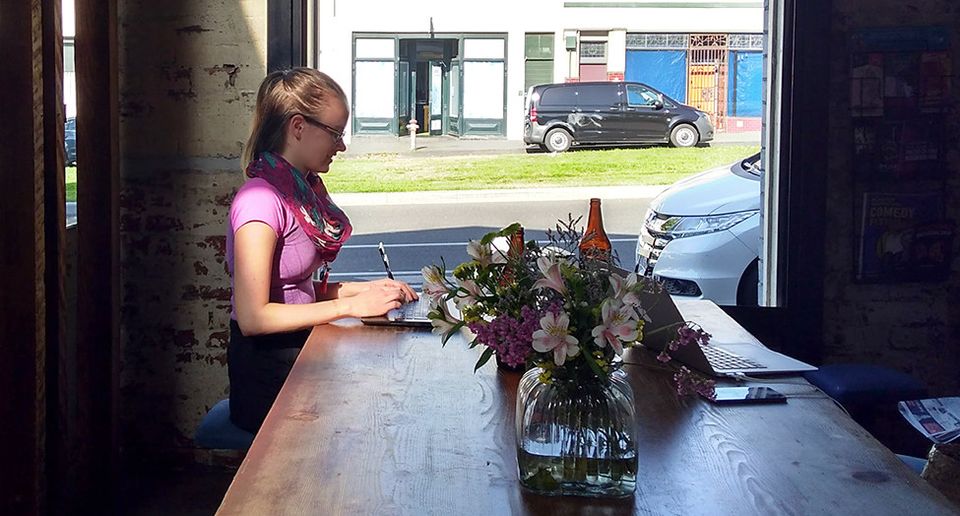
This article was originally published in May 2019. Please follow your local COVID-19 guidelines when working outside your home.
With internet reaching the majority of the industrialized world, and companies waking up to the opportunity of using this to their advantage, remote work is becoming more popular every day.
Upwork's Future Workforce Report suggests that 33% of full-time employees will be working remotely by 2028. Even though many of us find an increase in productivity while working from home, people who are just starting out with remote work might be struggling with the realization that home (or literally anywhere else) is now your office.
So what are the top tips for staying productive while working remotely? Below I share some tips of my findings after three years as a fully remote graphic designer.
Don't stay in bed
I get it, working from home in your pajamas is a fantasy for many people. Waking up in the morning and just lifting your laptop into your bed might sound wonderful, but this is probably not the best approach for productivity. It's important to separate home space and work space. Otherwise you might find yourself suddenly watching an entire season of your favorite Netflix show.
Below are my favorite places to work from.
1. Libraries

Abundant in most cities, libraries are quiet, full of knowledge and completely free! Usually the WiFi is also very powerful.
2. Co-working spaces

Why not try out a co-working space? Seeing other people work will definitely increase your productivity. You'll also battle the loneliness of working from home, which is quoted as the top concern for remote workers.
In co-working spaces you can take advantage of all the things you'd find in an office, such as good WiFi, printing services and coffee. Some co-working spaces even charge by the hour, so you'll likely be wanting to make money instead of browsing Instagram.
3. Cafés

If you're already going out to lunch, you can stay a bit longer and work the afternoon in a cafe or restaurant. Or why not get your morning latte with a remote working friend and work together in a cozy coffee shop?
Take breaks and honor the weekend

The more you work, the more productive you'll be, right? Wrong!
Taking breaks is very important both for your workflow and your health. Walk a dog, meditate, do jumping jacks or practice yoga. Even a ten minute break will reset your mind and allow you to think more creatively.
Also make sure you have days in the week when you don't work at all. When everywhere is your office, it might be hard to put away the computer for some downtime. I try to have 1–2 days a week when I don't work at all. I actually like working during the weekends when everyone else is away, for complete peace and quiet. But then I make sure to take a day (or even half a day) off during the week when I only focus on myself.
You should also take proper holidays regularly!
Eat healthy food and move your body

This I struggle with the most. When working from a cafe, I might want to try one of those delicious brownies they're serving. Or when working from home, I might just get a bit too comfy and not go to the gym. But it's important to limit yourself when it comes to unhealthy food and stagnant days.
If you eat food heavy in fat and sugar, you'll easily feel sluggish, whereas food rich in protein and vitamins will keep your body healthy and your mind sharp. Same goes for exercise; if you don't move, you'll probably feel lethargic. If you keep active in body, your mind will stay active too.
So, to recap. Maximize your productivity while working remotely by:
- working from a place where you can focus
- allowing yourself enough downtime
- staying healthy by eating well and moving your body
Wishing you happy and productive working days!
Thanks to Ammi Teir for sharing her experience with us on Majorcord's new series, WFH tips. Ammi is a freelance graphic designer working remotely for clients located all over the world – like Woodruff Sawyer, TechGC, and Musti Group. This piece was originally published on LinkedIn Pulse.
