
Maybe you're a freelance graphic designer. Or you create user experiences for startups looking to build a compelling product. Whatever the specifics, you have a mix of long-standing clients and new.
Issues you (expect to) face
- Clients ask you to not use email to send assets, telling you email security is insufficient.
- You don't have an IT helpdesk, so you're responsible for finding and setting up the right tools and practices for yourself.
- You need to send clients sensitive data, like bank details so you can get paid, but most clients aren't clear about how they safeguard such information.
With basic business activities (like banking, communication, and marketing) achieved using the internet, digital safety is an important investment.
Your digital safety is important. Evaluate your usecase. In the meantime, use these quickstarts to get started with basic defences to common cyber threats.
Get started with these three resources
1. The clients' IT folks sometimes use jargon. We suggest using our Glossary to look up common terms they may use. To watch out for yourself, you need understand what's happening.

2. Credential stuffing is a common danger, and is growing in frequency. For example, 2020's CRA breach was down to people reusing passwords. Fortunately, credential stuffing is avoidable. To be safe, use a password manager to create unique passwords for all your logins.

3. Consider avoiding document collection via email. Documents sent via email tend to lie around for a long time, in effect waiting to be stolen.
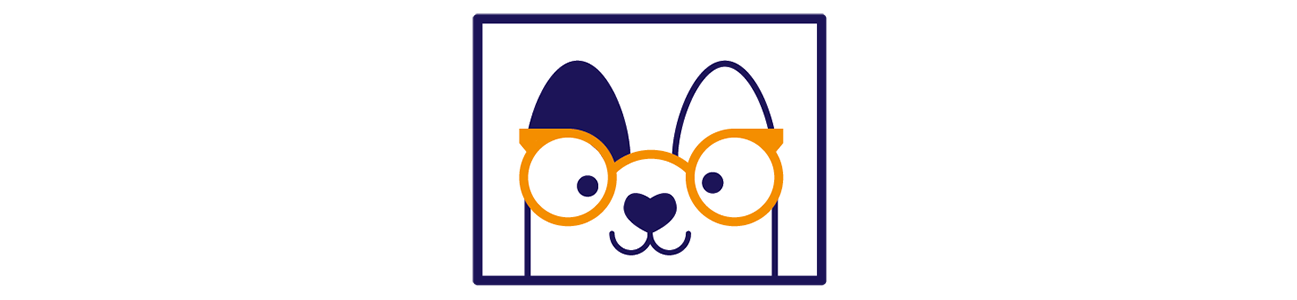
4. (BONUS!) Yes, we did say three resources. But knowing from experience that all freelancers handle a non-trivial amount of their own administration, this is one more guide that you'll find helpful- to easily, and reliably, archive documents for tax and regulations.

Meta
Helpful words


